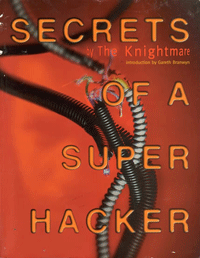
Pages
Recent Posts
Power Saver
Secrets of Super Hacker!!
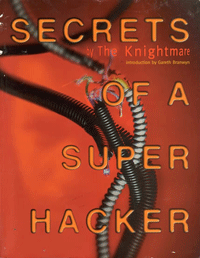
Rajnikanth Website doesnt require internet!!

As you all know about rajnikanth famous south superstar and his jokes and pj which are famous over interent but today i came across interesting site allaboutrajni which you can access only when your internet connection is off else it show error message. It contain rajnikanth jokes,stories,facts etc.
1. Visit www.allaboutrajni.com
2. To explore this site you need to remove your internet wire or turn off your laptop wifi swithch.
3. If you dont turn off then you will see below msg.

4. Share it with your friends and subscribe us for more interesting tutorials.
Concept cellphone battery rotates around your finger for a few minutes of talktime
Eco Factor: Concept battery with a built-in electricity generator.
Designed by Song Teaho and Hyejin Lee, the finger-powered battery is what will keep your talks going for those extra minutes before you have access to a wall socket. The concept isn’t built on a green theme, but does keep your chats lasting a wee bit longer by harnessing renewable energy.
The battery features a built-in generator, which produces a few milliwatts of electrical power whenever it is rotated around your finger. The designers claim that rotating the battery 130 times on your finger can generate enough energy for 2 minutes of talktime.
Innovative Gadgets Powered by Renewable Energy
Designed by Elium Studio for Lexon, these innovative gadgets are all made from sustainable materials like the corn bio-plastic and bamboo trim. The new range includes a crank-up radio, a calculator, a pocket flashlight, and several clocks. These gadgets are all powered by renewable solar energy.
Apple Camera Will Make Fanboys Happy!
Ever fantasized about an Apple Camera? I know they are doing a decent job with the iPhone and dedicated apps make the experience of going click-click even better. But just for a Moment, stop in your tracks and let go of all your reservations…and then picture the Apple Camera, is it as innovative as the QuickTake Concept? Maybe not, so step right in to know more….
Features
- Never seen before design using glass and recycled aluminum
- Long battery life
- Graphic interface (GUI) looks like an iPad with full touch screen
Microphone and Voice Control
- The Quicktake is the first smart digital camera
- It includes a microphone that can record HD sound while eliminating unwanted noise around
- Allows recordings according to the modes, focusing on a particular sound while minimizing others (video mode)
- Voice Control lets you take pictures or choose the options with your voice
- In self-portrait mode (or when you use a tripod), it’s enough to say “Cheeseeee” for example for the device to make a statement and take the picture
- Voice control also allows to settle the device according to the modes
Camera Lens
- Camera lens takes 32 MP, 1080P videos without compression
- This is the first rotating camera lens in the world
- The “Eyefocus+” in video mode can target the person by reproducing the effect of the human eye, (the camera lens can be rotated a few millimeters to the left and right as human eyes to capture more images) creating an unprecedented focus effect. There are different modes, such as slow motion video, 3D panorama mode, HDR, the burst mode at 60 frames per second, image stabilization, smile detection and tracking of the eyes, never to lose the only right time, anti blur mode, most advanced in the world
- Integrated LED flash units operate independently of each other to deliver perfect photos and videos even in low light, automatic red-eye removal etc.
Retina Mini Cinema HD touchscreen with IPS technology
- The Special feature of this digital camera is the fact that the extra wide screen can be swiveled 360 °.
- Take a picture of startling self-portrait regardless of their quality
- Once you have rotated the screen, the device goes into portrait mode by default
- The Touch HD screen is LED backlit, with high pixels per inch
- The light sensor adjusts the screen brightness automatically
- Zoom with your fingers like smartphones
Calendar Pics
- This feature lets you group photos based on several criteria, faces, dates taken, places etc.
- You can take pictures based on those previously taken, which simplifies the settings
Battery
- Battery is integrated into the Quicktake, which is charged with 30 pin dock connector from Apple
- It also supports GPS, Wi-Fi, Airprint, Airplay, Photobooth, auto modes, strong Edit modes, autofocus (AF), HD speakers, automatic upload to Youtube, Flickr
- Even if the display is closed, proximity sensor that adjusts the settings as you are very close or very far from the camera
How to Stop “Open File–Security Warning” Message in Windows 7
1. To disable this warning message start your RUN box and type inetcpl.cpl. You can also get the same settings in Internet Explorer in tools menu. But inetcpl.cpl command can directly open this option without starting Internet Explorer.
2. Now click on Security tab and Internet Zone by default will be selected. Click on Custom level to go ahead to some more advanced settings.
3. Finally select Enable (not secure) radio button which is available in Launching applications and unsafe files (not secure) to disable file open security warning. After enabling it click on OK button to proceed to the next step.
4. Once you click on OK button Windows will ask for confirming your settings. Click on Yes button to confirm your changes in Internet Option.
For normal internet user I don’t recommended these settings because it is very important for security reasons and it can protect you from online threats but users who have some additional knowledge about viruses and threats types can disable this warning message to speed up work.
Hagent The Heat Absorbing Robot
The robot, which was invented by Andreas Meinhardt and Daniel Abendroth, first searches for sources of heat via embedded heat sensors. For instance, it may detect that a fireplace is giving off large amounts of heat. Then, using what is known as phase change material (PCM)–essentially substances that are able to solidify or melt at particular temperatures—it stores some heat from the source as energy.
Because it is mobile, it can then transports that heat into areas where the warmth is needed. There is no word, however, on how exactly it transports this heat. In other words, does it have sensors for detecting cold areas? Or does it need to be given for it to go to a certain area?
To date, the Hagent is still a prototype, and it had recently won second prize at an international design contest.
However, if the inventors are able to make it into a smaller and more well-designed device in terms of aesthetics, perhaps, it could have the potential into being developed as an alternative to expensive heating solutions in countries where it gets unbearably cold.
Popular Posts
-
Computer is now becomes very essential thing in our day today life. When you’re using a computer it is important to know how to protect it...
-
In honor of National Data Privacy Day, Jan. 28, we've put together a list of the 15 worst Internet privacy scandals of all time. The...
-
Do you have a Broadband connection to connect to the INTERNET, then there are many chances that the error codes mentioned below are quite ...
-
Microsoft is getting close to release a new mouse named as - Arch Touch Mouse.It has a curved palm rest designed to fit the palm of a han...
-
Windows 7 is an awesome operating system and is much better than all previous OS by Microsoft. There are several reasons that Windows 7 got ...
-
Ever fantasized about an Apple Camera? I know they are doing a decent job with the iPhone and dedicated apps make the experience of going ...
-
Secrets of Super Hacker is the most amazing book ever published on computer hacking. Step by step illustrated details on the techniques u...
-
A new heat-absorbing robot is out to help cut down on energy expenses. The invention called the Hagent, which deceptively appears as a simpl...
-
When you receive an email, you receive more than just the message.The email comes with headers that carry important information that can...
-
Windows 8 is the next sensible step towards cloud computing while giving users options on how they want to do that. Windows 8 is taking a mo...
Blog Archive
-
▼
2012
(43)
-
▼
February
(11)
- Secrets of Super Hacker!!
- Rajnikanth Website doesnt require internet!!
- Concept cellphone battery rotates around your fing...
- Innovative Gadgets Powered by Renewable Energy
- Apple Camera Will Make Fanboys Happy!
- How to Stop “Open File–Security Warning” Message i...
- Hagent The Heat Absorbing Robot
- A USB hub for iPhone and iPad
- Microsoft Arc Touch Mouse
- Get Free .in Domain
- Advantages and Disadvantages of Rooting an Android...
-
▼
February
(11)


